ㆍUsing the screen capture function
Set-top boxes provide a screen capture function that captures the current screen and saves it as an image.
The screen capture function can be used for purposes such as sharing a specific scene of a TV or movie with others through social media or community websites, or sending a screen with problems in using the product to the seller for advice.
To use the screen capture function, you need to use a separate storage device such as a USB memory stick or external hard drive.

Press " Settings " on the upper right to enter "ATV Settings".

Select "Youtube Key" from the menu.

If you press the "Youtube Key" again, you can set the function key.

The default setting is the YouTube application launch button.
If you change "Snapshot", you can take a screenshot.

After setting, if you press the "Youtube" button on the provided remote control, the message "Screen capture success" is displayed on the screen and the file is saved as an image.
Some online videos may not be captured due to the screen capture prohibition function.
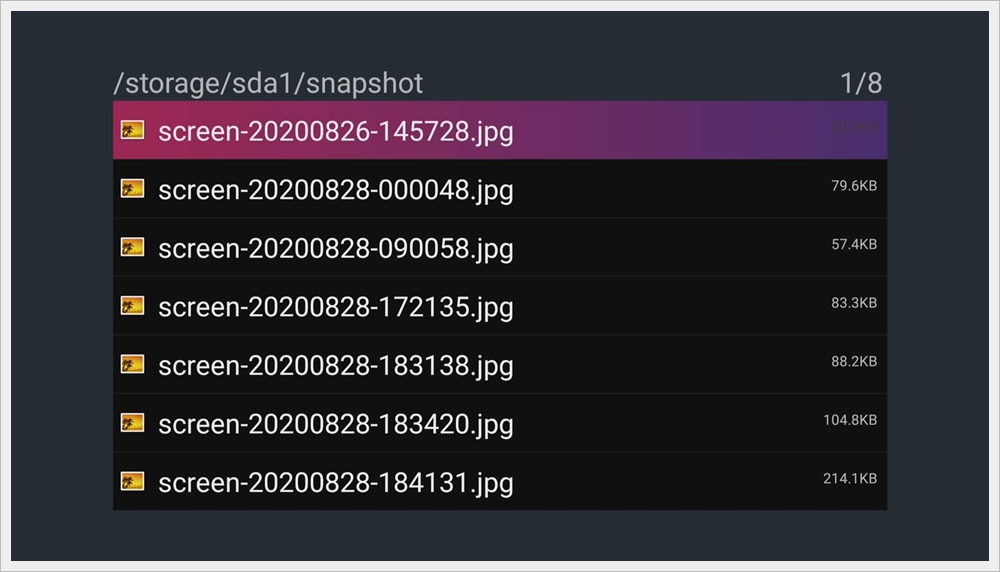
The captured image is saved in the "snapshot" folder on the first USB storage.
The file is saved as a file in the format of "screen-date-time. jpg".


댓글