ㆍView previous page
# ATV8 User's Manual 01:Cable Connection Guide
ㆍATV8 User's Manual Guidance
ATV8 User's Manual is intended for users who use a product with a raised version based on AOSP.
This manual is the most basic manual for using the product, so you must read it carefully to use it.
· ATV8 User's Manual 02:Beginning Setup
In order to use the product smoothly, you must have Google ID.
If you do not have a Google ID, you can create a Google ID using a PC or a smart device and then perform the initial setup as below.

When "welcome_message" is displayed, you can change the language.
Once you select [ English (US) ] or [ User language ].
If you are not using a Google account, you can exit the settings to the main screen by pressing the home button on the remote control.

When you see the " Do you have an Android phone or tablet? " Message, press [No].

When the "wtwork connected" menu appears, select the Internet connection method.
If you use a LAN cable, select "Don't change".
If you use wireless Wi-Fi, select "Change".

If you use wireless Wi-Fi, you need to set up Wi-Fi.
When the " Select your Wi-Fi network " message appears, select the Wi-Fi you want to connect to.
If possible, use a 5G Wi-Fi network.

When the " Enter password for " message appears, enter your Wi-Fi password.

When the " Connected successfully " message appears, the Wi-Fi connection is complete.
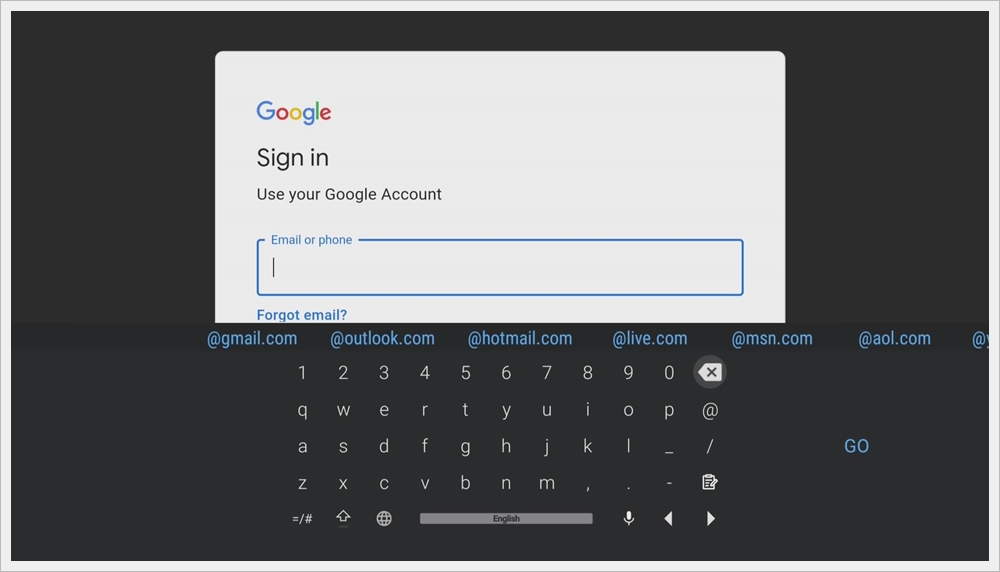
When the " Sign in " message appears, enter your Google ID.

When the " Welcome " message appears, enter the password.

Press "Finish" when the message "Setup is complete" appears.

When everything is done, you will be taken to the Android TV main screen.
ㆍView next page


댓글